Logging In
Plexus' WS6 is a web-based and password-protected web management system where the changes you make to your site are reflected immediately online. Each administrator has their own password so that only they can log-in to their site and make changes.
To Log-in to your site, you'll need to go to your Login page. This is usually your site's web address with /login.asp added. So it'll look something like this . . .
www.nameofmysite.com/login.asp
When you view that page, you'll be presented with a login panel where you have to enter your username and password . . .
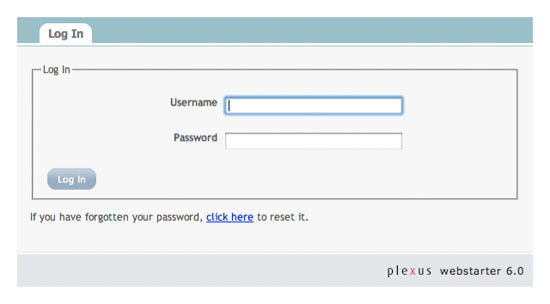
When you login, the site reloads in your browser window to display the WS6 control panel across the top of the window and the main Site Settings options below. The tabs across the top give you access to different sections of the admin system . . .

Edit Pages - clicking on this tab will display your public site in the window and let you edit this opage by page.
Site Settings - this displays the mainoptions for making site-wide changes, such as adding and deleting pages, reordering the menu, and managing administrators.
Manage Images - this gives you access to your site's Image Bank, letting you upload new images, add new folders for new images, and delete redundent images.
Manage Documents - your site includes a powerful and easy-to-use Document Library, where you can store documents in various formats and make them available to other administrators, or by adding links to public pages, make them downlaodable by your site viistors.
Site Statistics - this tab gives you access to the built-in visitors statistics recording facility, letting you see how many people visit your site each day, which pages are most popular, and how visitors have found your site via links and search engines.
Manual & Support - this tab provides access to this manual site, making it easy for you to learn how to update your site.

